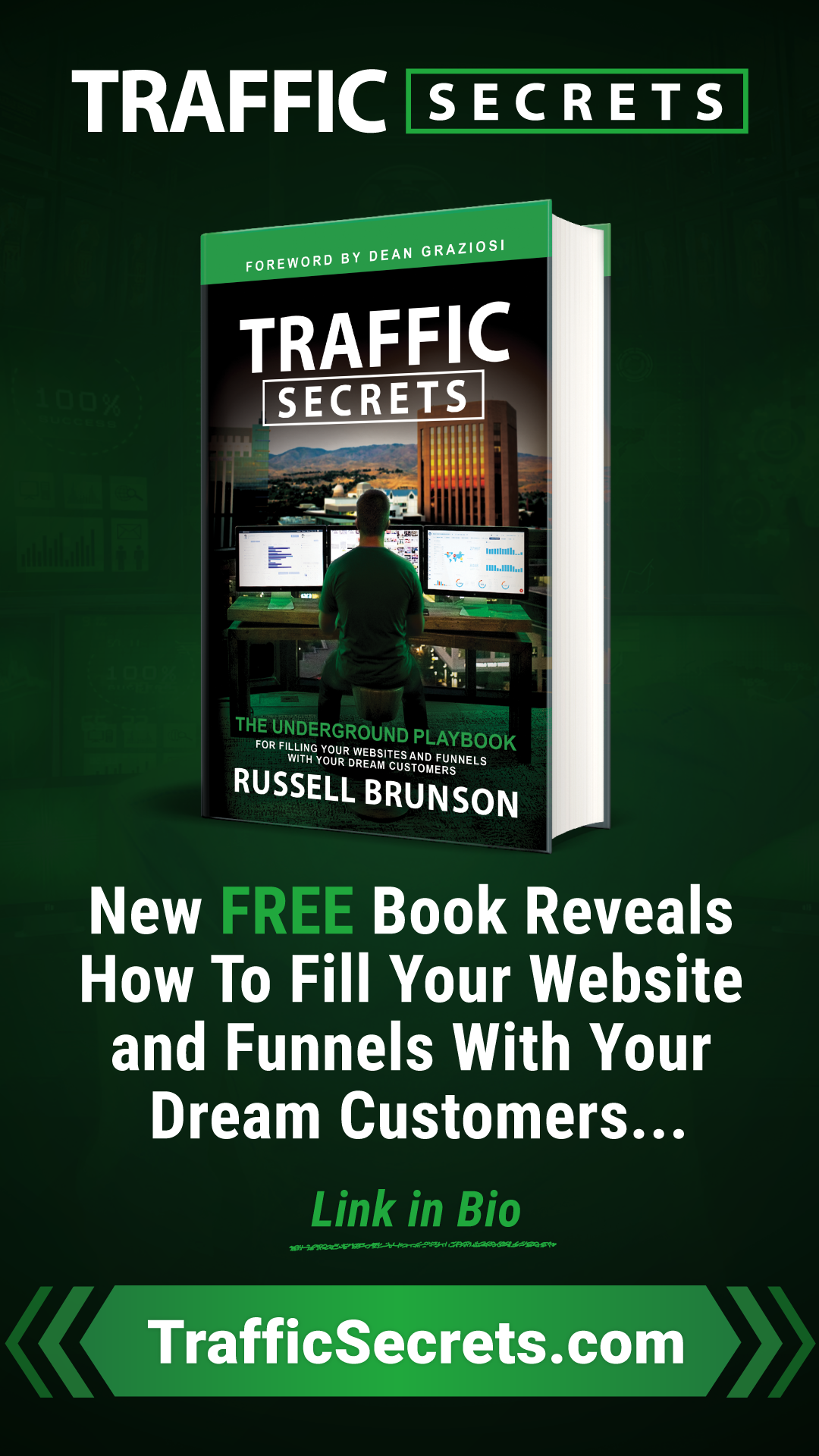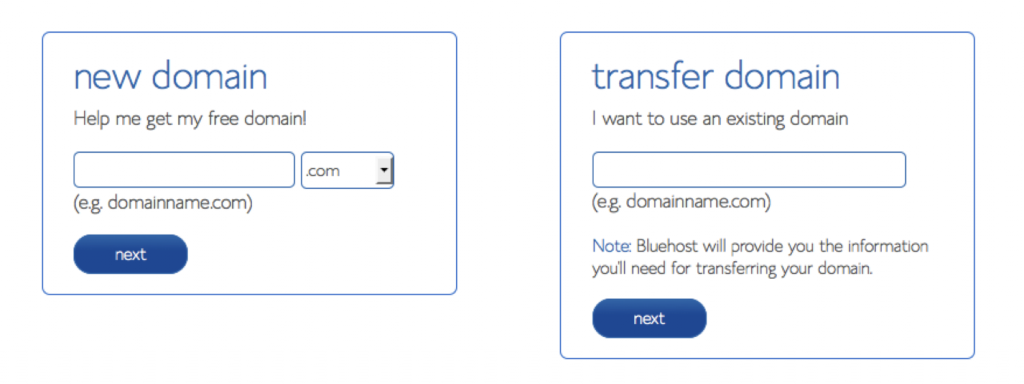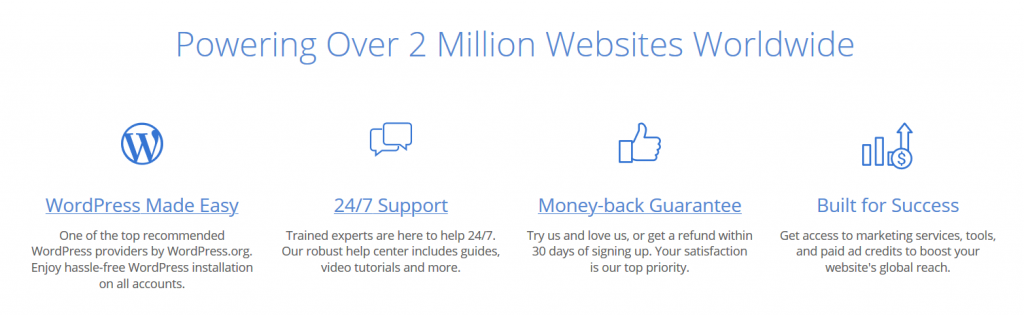1. Planning process
The one thing that business owners need to learn is what is the role of your web designer. A lot of business owners just trust their web designers to develop their complete digital strategy and that is not what they do. The primary function of a web designer is to design your website, but they are not a business developer. They are simply a designer just like a graphic designer designs graphics they design on the web/internet. Ask your web designer what knowledge they have about developing your business online and if you could see the examples of what they have done.
A lot of business owners just jump in and hire a designer to build their website they will make their business successful online. This is simply not how it works. My advice is that you need to do thorough planning. Start with researching how many people are searching for your product or service in your city on Google and Facebook. To see this for Google you must go to Google Ads and sign up for an account. Then go to keyword research. Type in all the words that could describe your business and search it in the area that you want to sell your products or services. For Facebook, you must sign up for Facebook business and then do the same search.
Get to know your online audience through this method. You need to know what your audience numbers for search and social media are. This is step 1 of planning for your website.
2. Website strategy
Once you have the correct numbers for your industry you can plan your website strategy. What type of design will suit your industry? Go look at the top 10 businesses in your industry and how they have chosen to design their websites.
The strategy will require knowledge and I would suggest that you follow this route. Look at the top-ranked business in your industry. Look at the bottom of their website and see who designed or developed their website and digital strategy. Try to meet these people and get a quotation from them to give you advice on digital strategy. This will help you for many years to come.
It is more costly to redesign your website every three years than planning it well from day one.
3. Choosing a domain name
The biggest step to being successful online is choosing a name. Check on Bluehost.com to see if your domain name is available? Once you have bought your domain name you can set up WordPress which I believe is the best free solution for small businesses. I will share more about this in the article below.
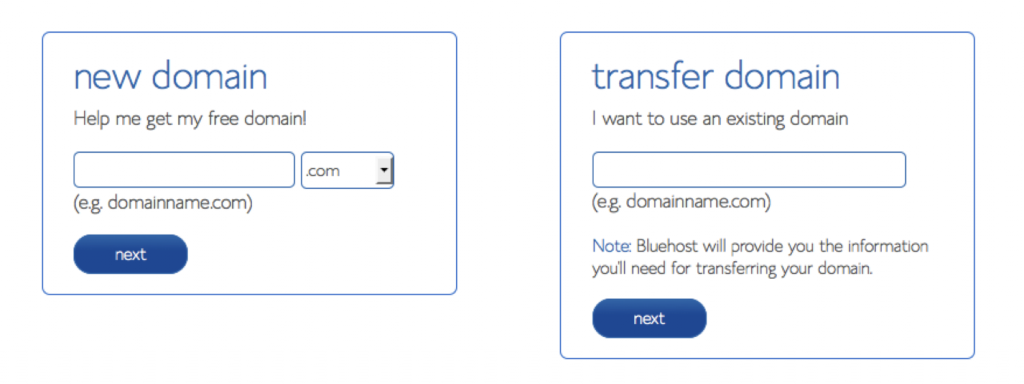
4. Choosing a good hosting company
My recommendation is BlueHost. They provide great service and have a good track record. They have an easy signup process and you can set up everything yourself. The advantage is that you can then manage your hosting and emails but if you need help you can always ask Kanoobi to help you.
You must remember that this is very important because it takes a lot of effort if you want to move your website in the future. Take some time on this and make the right choice.
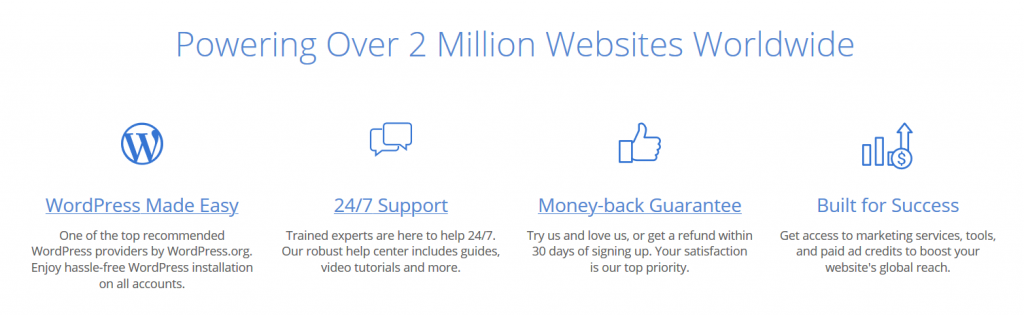
More articles for starting an online business:
How To Start A WordPress Blog On Bluehost
How I made $2945 in February 2020
10 Highest Earning Blogs in 2020
10 Best Financial Blogs in 2020
5. Web Design
I always recommend that one start off by looking at colors. What are the primary colors in your logo and start by using those? Then I look at fonts. What fonts complement my business and logo. Then I look at images. What images advance the look and feel of my logo and business.
Take some time to get creative and first create a look and feel for the website before you start populating content. Build the basic page and menus for the website in WordPress. WordPress is very easy to install on Bluehost and there are many guides on how to do this.
I use a theme for WordPress called Divi. This is by far the best theme out there as it gives you design freedom and you are not limited to a theme where a lot of the changes you want to make are tied in the theme.
Trust me I have been working with WordPress for more than 10 years. You want to work with Divi from Elegant Themes.

6. Google Business & Traffic
Once you have completed your website and everything is working as it should, you need to sign up for Google Business for your website. This will give you a local listing for your business on Google maps and display your business in your area.
The best way to drive traffic to your website is by SEO or paid advertising. For local businesses, I advise using Google Ads or Facebook.
7. Social Media
People always ask me what social media accounts they should open? My advice is all of them. This also helps with SEO. See below. SEO is the process of ranking your website on Google. So when it comes to social media I advise opening everything you can and share all the content with images on your website to all your accounts.
It is very important to post all of your content to your social media accounts. This is called social tagging. So when you do a new blog, make sure you post it to social media.
8. Local SEO
I am going to give you 5 amazing tips for local SEO. The first one is the optimize your WordPress website with All in One SEO plugin. It is a free plugin for WordPress. Fill in the information that they require you to and save. The second tip is to optimize your images before you load them onto your website. You need to name your images by doing the following. Take the top 10 areas in your city as well as your city name and type those along with your products or services and the area as a name for the images. For example, if you sell fencing in Miami it would be: fencing-miami.jpg
Make sure that all your images are named and try to cover all the areas that you want Google to find you in. The next tip is then to create pages for each one of those areas and use the correct image for that area. This is called the localizing of your content. The next tip is then to go to your Google business listing and load all the images for the areas there. The last tip is to take your business description and details and the images for the areas as well as your logo and list your business with as many as possible business listing websites in your area. Try and free live links for your website on these business listings
Now you might ask why? Just try it. It works. Send me an email when you start raking at the top in your city.
9. Blogging
Blogging is probably the most underused tool for local businesses and it is the most powerful one. I encourage all the businesses that I work with to make use of blogging. Share the knowledge that you have in how-to articles and your business will skyrocket as you have never seen it. It is also a great Google ranking tool when you regularly publish good content about your industry or trade. Google will start recognizing you as an authority voice in your industry and trade and give you higher rankings for that.
Share your knowledge with the world. Google will love you for that.
Recommended article: How to start a blog